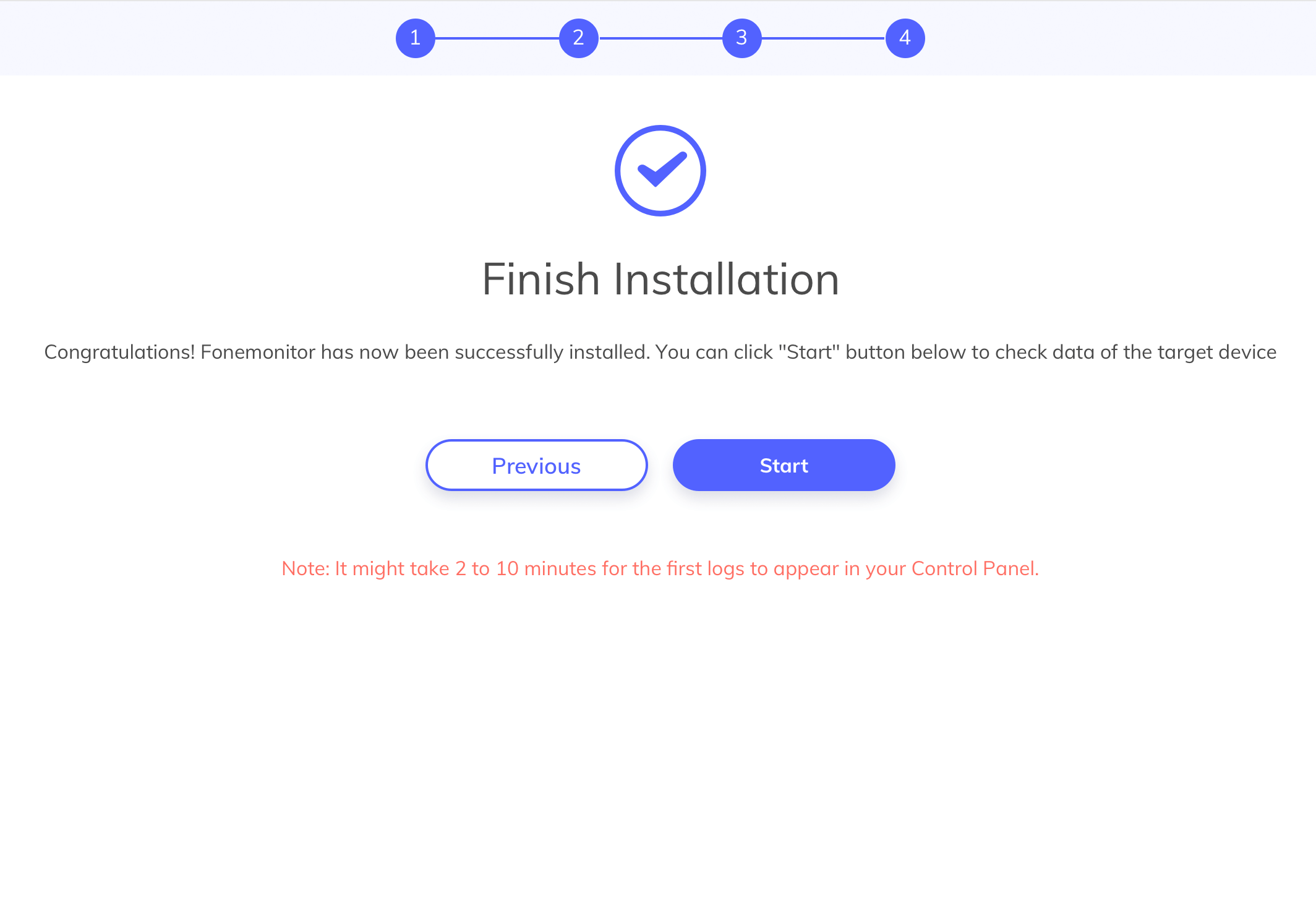FoneMonitor makes secret iOS tracking easy and possible for anyone.
Find out how to track an Android phone instead.
FoneMonitor can track any iOS device secretly without installing any app on it or without even the need to touch it at all. Here's how it happens:
Gives you access to FoneMonitor dashboard where all its features are available
iCloud credentials make it possible to track their device without touching it.
Here is an explanation for the steps mentioned above:
FoneMonitor account is quite important to use its features. You can create an account completely free through the 'Sign Up' button present on the top right corner of the dashboard. You can create an account using your email address and choosing any password. You can then get a FoneMonitor subscription for iOS devices
By signing up, I hereby agree to the Privacy Policy
Check Live Demo Here >>After you have the iOS subscription plan, you will be taken to the setup page for configuring FoneMonitor. This page can also be accessed through the 'Start Monitoring' button in the confirmation email you get.
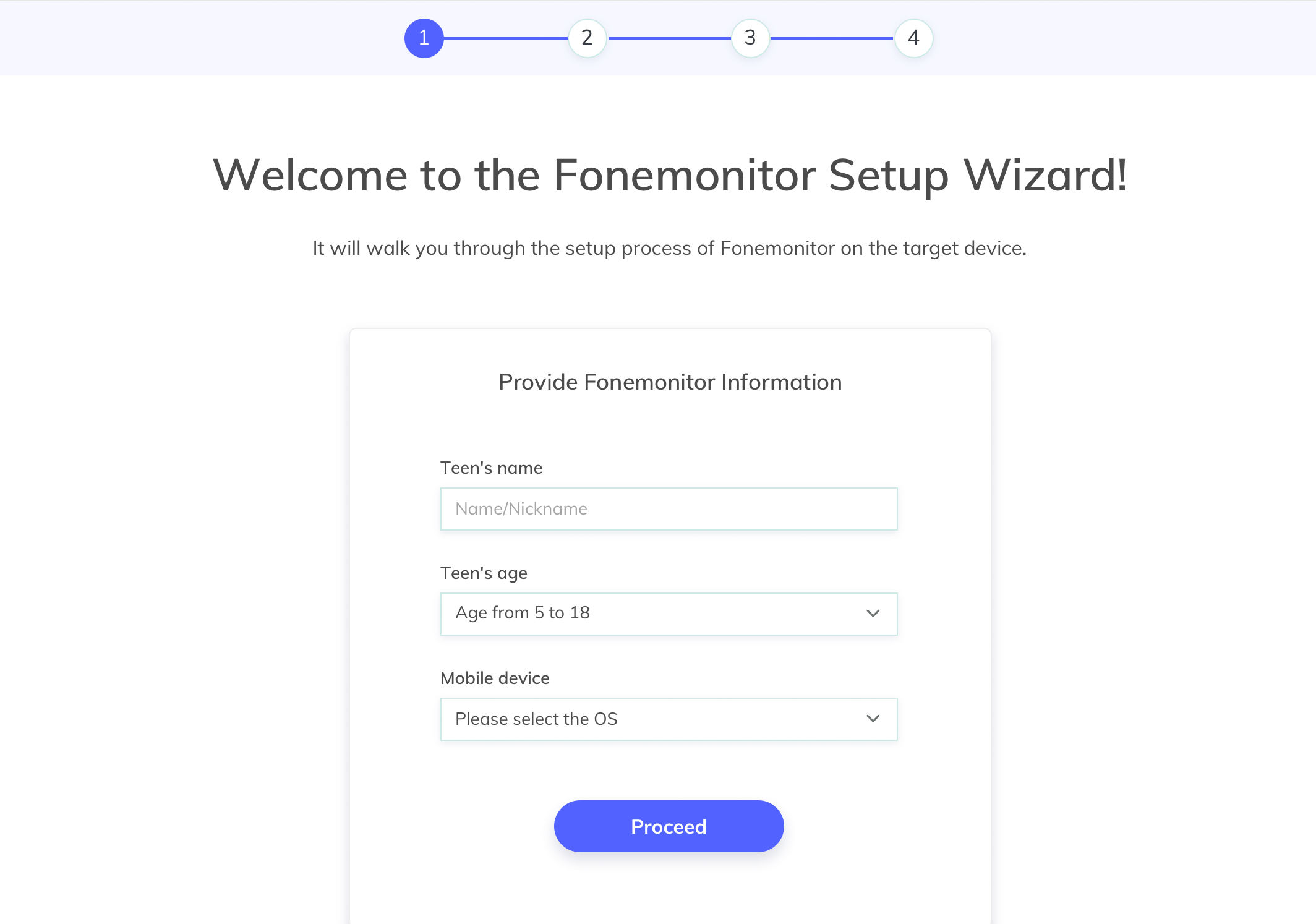
2. During configuration, verify the iCloud credentials of the target device. This makes it possible to track an iOS device without touching it. However, make sure that you have the following things got right:
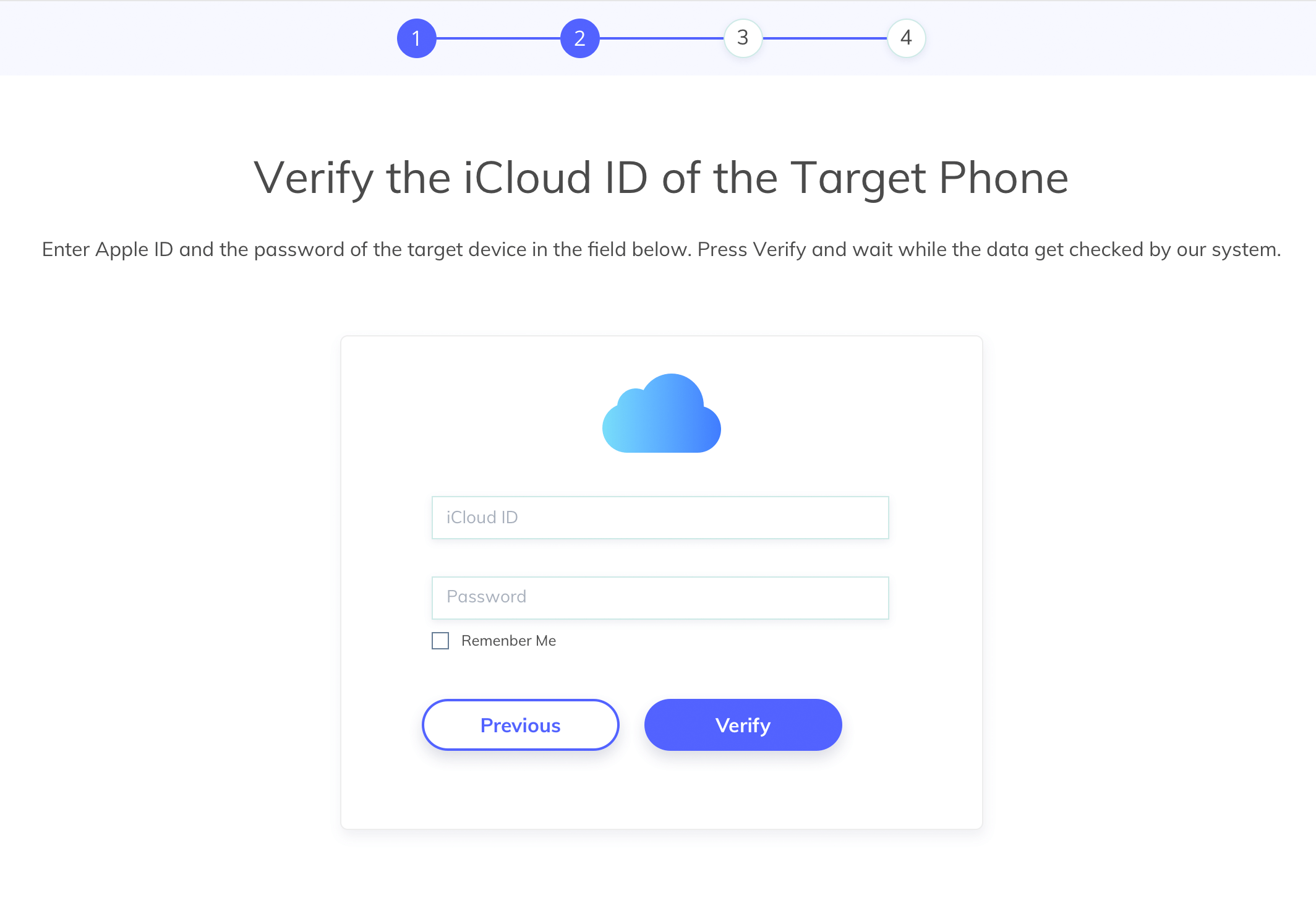
3. Choose the correct iOS device linked to the iCloud credentials, as there can be multiple.
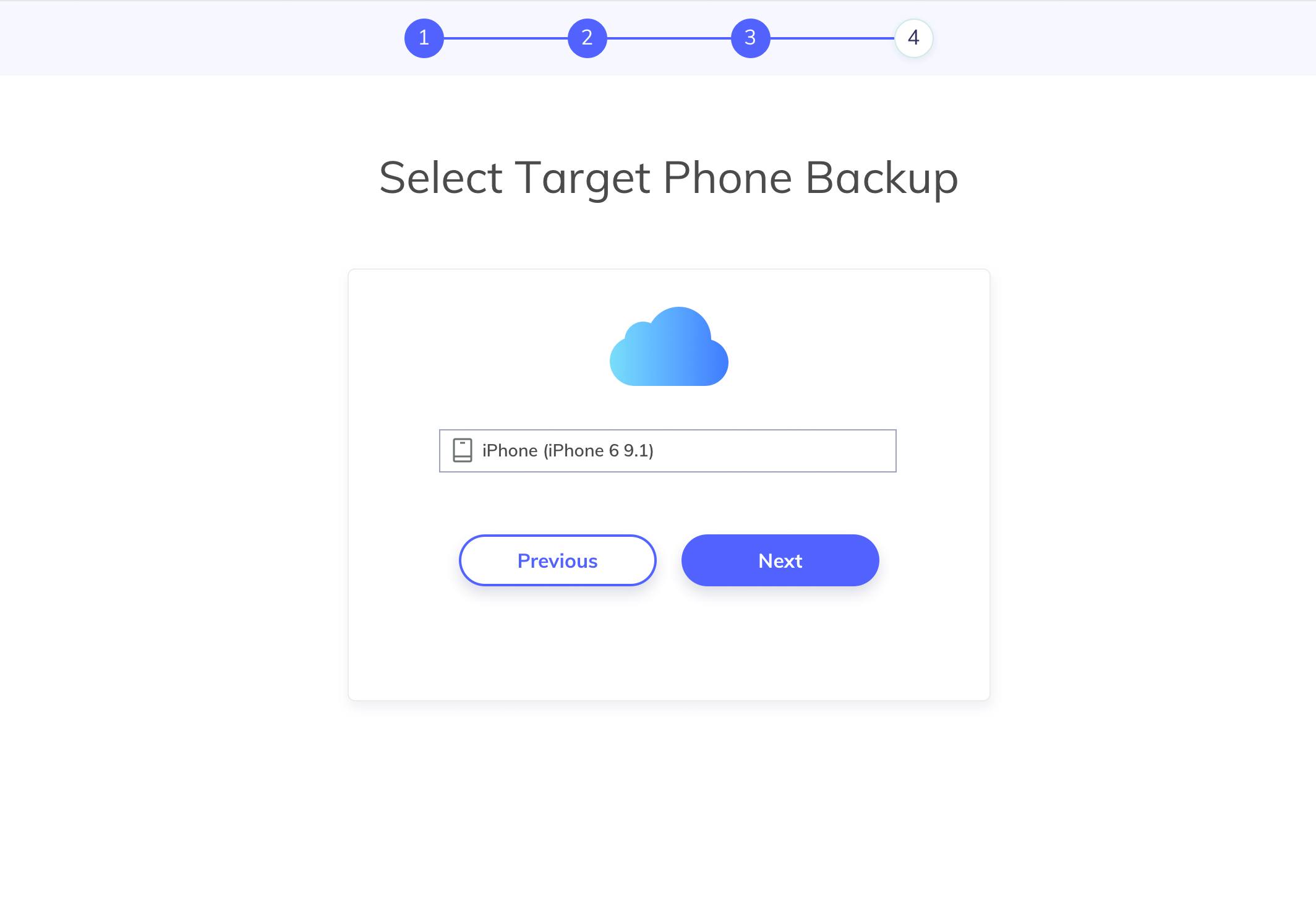
4. You can now track the target device right away. Click on the 'Start' button to access your FoneMonitor dashboard. You can also load this dashboard at any time later by signing into your FoneMonitor account through the FoneMonitor website.